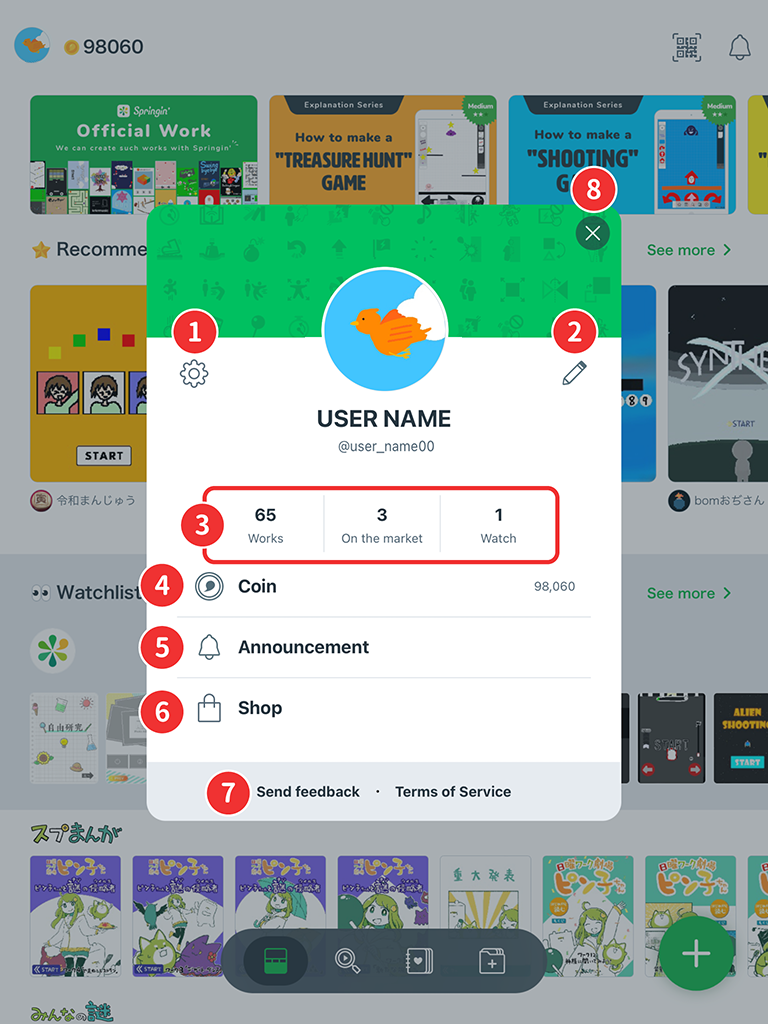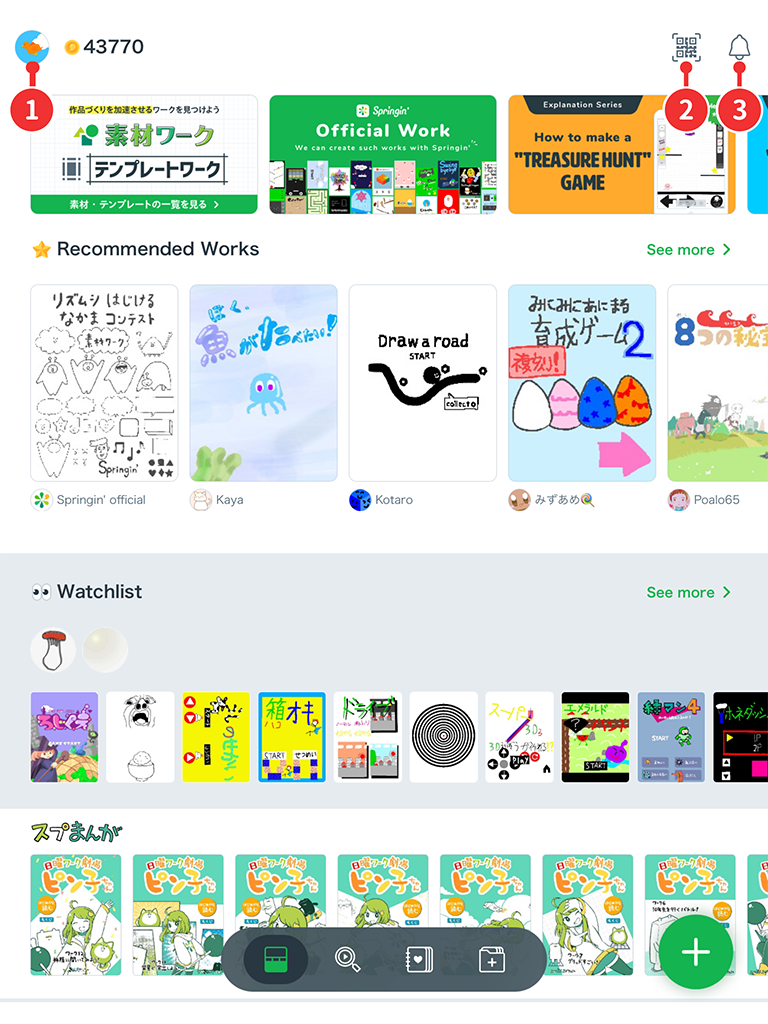
In the Market, you'll find a lot of works created on Springin’ and creators. You can check reactions to your works by other creators in the gallery, as well as new works by creators you are watching. You can also access information about current contests and campaigns, as well as contents to help you learn more about Springin’. Scroll through and experience Springin’!
My menu
Display user information, such as Works downloaded, the number of Watching, Coin balance, and shop activities. You can edit your profile from here.
QR code (Springin’ code) reading button
Tap to open the QR Code reading screen. All works uploaded to Springin’ Market have a QR Code, which can be read to check the work information and download.
Announcement
Display announcements from Springin’ Office. The red badge will light up when you have new announcements.
Shop screen

These products can be purchased by Coins or in-app purchases.
Subscription
Display available subscription services.
One-time purchase
Display contents available to buy using Coins or in-app purchases.
Restore purchased items
Transfer applicable subscription to current Springin’ account.
Close button
Close shop.
 Market
Market